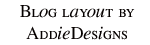I really enjoy blogging; I just feel like I don't have the extra time to do it too often. I think blogging can be an outlet when you feel like your ideas, emotions, or thoughts can't be expressed vocally. It's also a great way to connect to people all over the world through common interests. Blogging opens your life to whole new world of people and places. I also think that it can be liberating. Maybe you feel more comfortable writing about something as opposed to stating it out loud.
If I were to continue blogging (and I hope to do so), my focus would probably just be on my day to day life. There is always a ton of crazy stuff going on in my life and I constantly meet new and interesting people, so I'm sure I would incorporate all of that into blogging. Also, I would definitely use humor in my writing because humor is a big part of who I am. I don't think that I would write about politics or world news or anything like that because I don't like to dwell on those topis, mostly because they're depressing! I've explored the idea of using blogging as an outlet for my creative writing. Maybe I could do a little short writing and try it out on my cyber audience. I'm really not sure what my blogging future holds...I just hope that it's continuous!
Monday, April 20, 2009
SCI 626: Final Blog
Posted by Lesley Ann at 6:23 PM 0 comments
Monday, April 6, 2009
SCI 626: FAQ's About Microsoft Excel
Microsoft Excel is a program that is used to produce spreadsheets. Users can create formulas, fonts, and characters that are unique to one specific cell instead of having to apply these things to the entire document. It is the most widely used application for creating spreadsheets.
FAQ's
1. How can I protect my work from being deleted or altered by someone else?
- To protect your sheet, go to 'Tools'; select 'Protect Sheet'; then, type in a password; confirm your password, and your sheet is protected!
2. I need to add another sheet to my workbook, but there are no more tabs at the bottom.
- Simply right click next to the last tab, then select 'Insert Sheet'.
3. I would like to adjust the size of the rows and columns.
- Go to 'Format'; select either 'column' or 'row'; next, select 'height' or 'width' and adjust the size as needed.
4. Instead of running over into the next cell, I'd like my characters to remain in a single cell.
- Select 'Format'; then, choose 'cells'; click on the 'alignment' tab; then, select the 'wrap text' box
5. I made an error in a cell and didn't notice until I had moved on to the next cell. When I went back to fix the error, everything in that cell disappeared.
- If you have to go back and edit a cell, select the cell, but do any editing at the top of the spreadsheet in the 'input line' (it kind of looks like an address bar). Once you are done, click on the green check-mark next the input line to move out of the cell.
Posted by Lesley Ann at 6:08 PM 0 comments